I am going to figure out how to enable the VT Mode so we can run apps on Acer using Windows XP Mode.
Related Links:
"Faizel V S: I am not sure we have such an option in the Netbook BIOS. Also this issue does not come under my support boundary. You may contact Answers by Acer for further support.
Related Links:
- Acer Pan America Support
- Microsoft Windows XP Mode Download
- Intel Atom(tm) Z520 Processor Spec
- Windows 7 – XP Mode on Acer Aspire 7720G
- Enabling Intel VT on the Aspire 8930G
"Faizel V S: I am not sure we have such an option in the Netbook BIOS. Also this issue does not come under my support boundary. You may contact Answers by Acer for further support.
Faizel V S: Answers by Acer is an affordable fee-based support service available 24 hours a day, 7 days a week, and is a great option for almost any technical problem or question. Answers by Acer support products, regardless of brand, and provides tutorial solutions on a wide variety of devices and software.You can contact them over the phone at 800-237-6483. I apologize for the inconvenience."
Update 2009-11-05: Called Acer 800 number above. The salesman said the techsupport is not free when the warranty of the netbook will be void (the case of BIOS modifications). I did not want to pay for the advise and hung up - will try to figure out without paying money to Acer.
Update 2009-11-07: Temporary solution: You can run Virtual PC 2007 on Windows 7, however this is not officially supported by Microsoft. Here is the blog that gives details on how to install it.
Update 2009-11-05: Called Acer 800 number above. The salesman said the techsupport is not free when the warranty of the netbook will be void (the case of BIOS modifications). I did not want to pay for the advise and hung up - will try to figure out without paying money to Acer.
Update 2009-11-07: Temporary solution: You can run Virtual PC 2007 on Windows 7, however this is not officially supported by Microsoft. Here is the blog that gives details on how to install it.
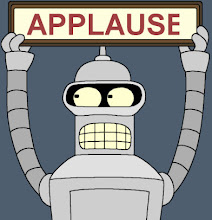
No comments:
Post a Comment